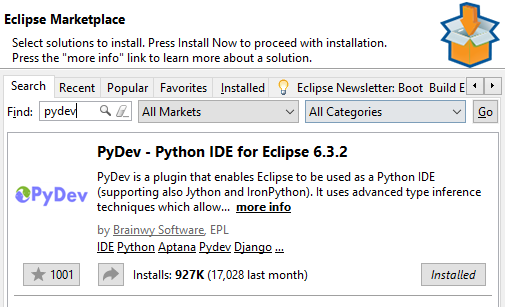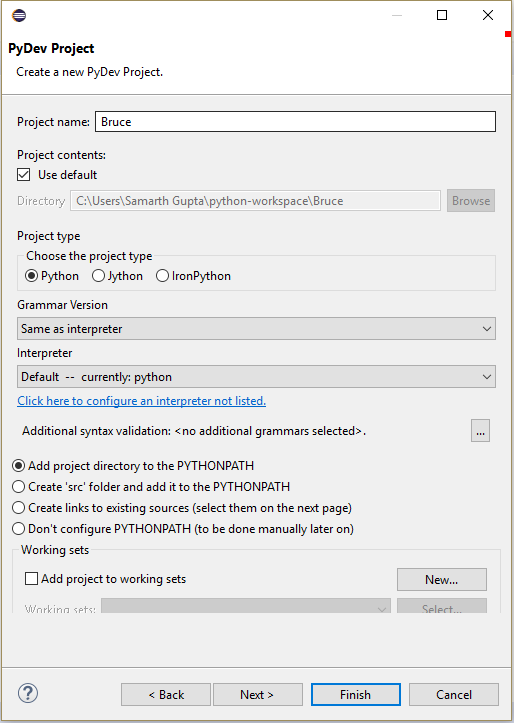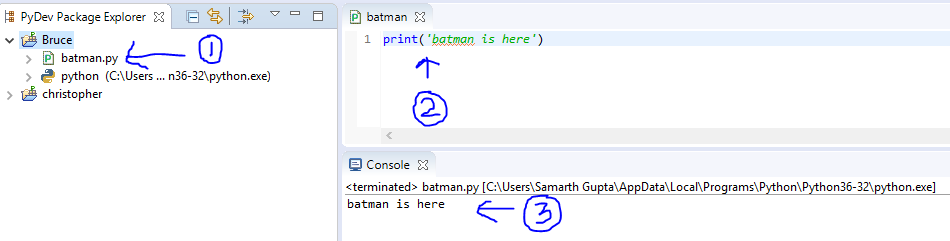Before beginning with learning Python programming we need to understand what is a Program (more specifically Computer Program).
A Program is a sequence of instructions that specifies how to perform a computation. Computation can be anything like – taking input from user and perform mathematical operations, solving for roots of an equation or playing a audio/video file.
For different programming languages, the specifics to do these tasks can be different. But few basic instructions(below) appear in just about every language.
INPUT : take input in the program (can be user input from keyboard, a file, some data from network or other device)
MATH : performing basic mathematics operations (addition/subtraction)
CONDITIONAL EXECUTION : check for certain conditions and taking appropriate action
REPETITION : perform some action repetitively (that’s what computers are known for…)
OUTPUT : displaying the final output of program on screen, saving in a file or sending over a network/ other device
That’s the basic outline of every program you will ever gonna write.
So in a nutshell PROGRAMMING is the process of breaking a large and complex task into smaller and smaller sub-tasks until sub-tasks are simple enough to be solved with the basic instructions given above.