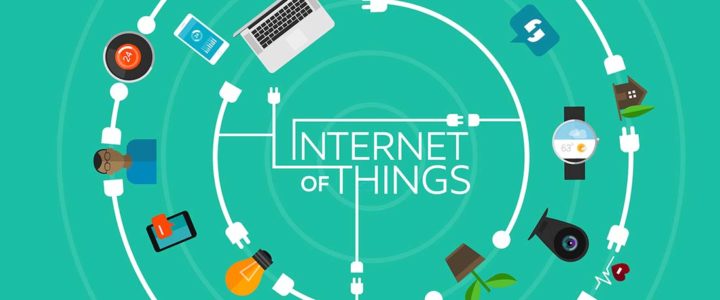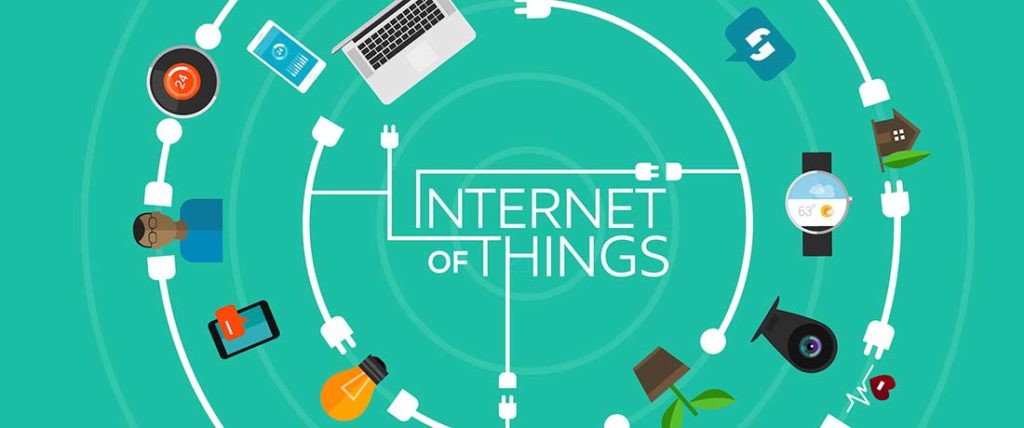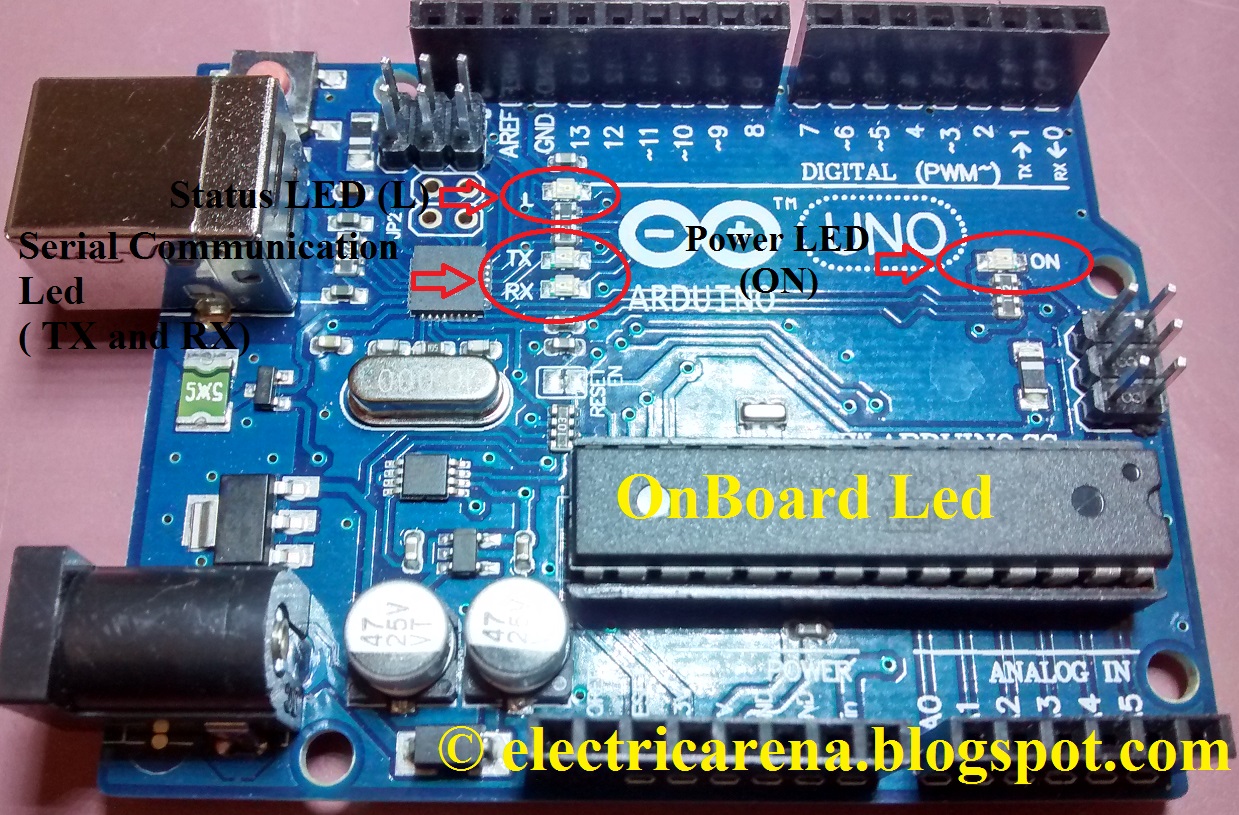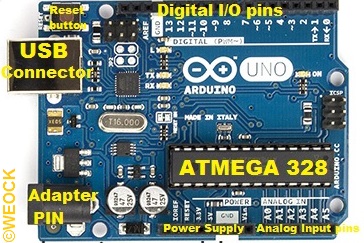One of the major factors which contributed towards the massive explosion of IoT devices in our day to day life is cheap Silicon. There are so many silicon manufactures that are providing highly capable MCU’s for fraction of the cost. One such manufacturer is EspressIf which makes 2 very famous chips with networking capabilities: ESP8266 & ESP32 (photos below).


Mind you, these chips are embedded onto the modules with which most people are familiar. Have a look at the ESP32 module below. These modules go on top of the IoT PCB which we design. Moreover, these modules can be used as MCU+Network_IC (Hostless) or as Network_IC and external MCU (Hosted).
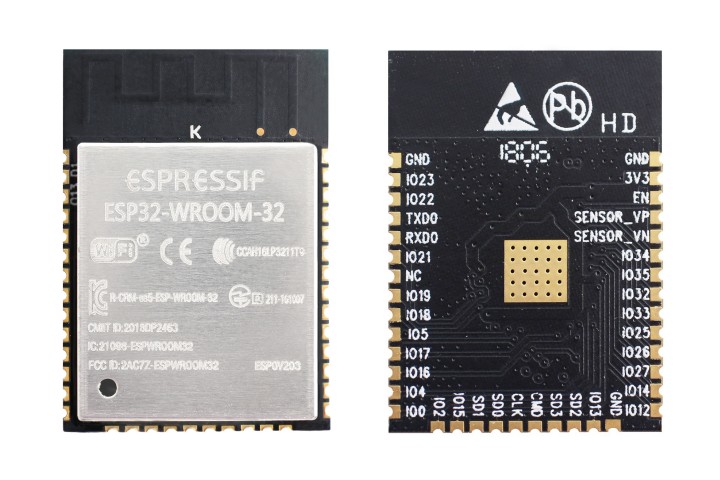
Also, there are Development boards/kits available in the market (image below) which are used to prototyping and learning about these boards. They provide an easy development environment and various debugging features which helps to come up with the binary code(firmware), which goes onto the ESP Module.

ESP 8266 Specifications
- Tensilica Xtensa LX106 32 bit RISC CPU running at 80 MHz
- On-board Wi-Fi (2.4 GHz)
- Integrated 10 bit analog to digital converter
- SDIO 2.0, (H) SPI, UART, I2C, I2S, IR Remote Control, PWM, GPIO
- 16 GPIO Pins
- UART – 2x TX and 1x RX
- Operating Voltage : 3.0 ~ 3.6V
- Average Operating Current: 80mA
- Operating Temperature : -40°C ~ 125°C
- Frequency Range : 2400 ~ 2483.5MHz
ESP 32 Specifications
- Tensilica Xtensa LX6 microprocessor @ 160 or 240 MHz
- On-Board Wi-Fi and Bluetooth
- ADCs, DACs, I²C, UART, CAN 2.0, SPI, I²S, RMII, PWM
Head onto this amazing article on Difference b/w ESP32 & ESP8266