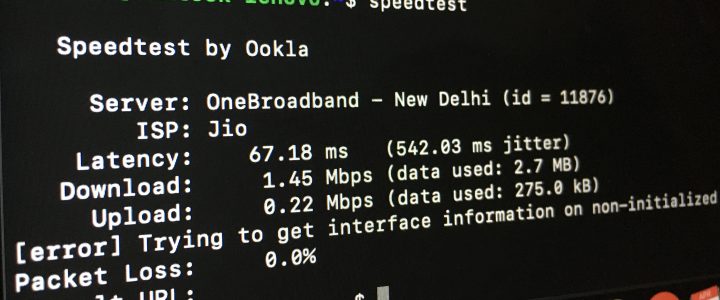There are various web applications to test the speed of your Internet Connection. The most famous being Speedtest by Ookla – Link Here
But suppose you want to test your network bandwidth from a Linux machine without a desktop environment installed or for just looking cool among your friends.
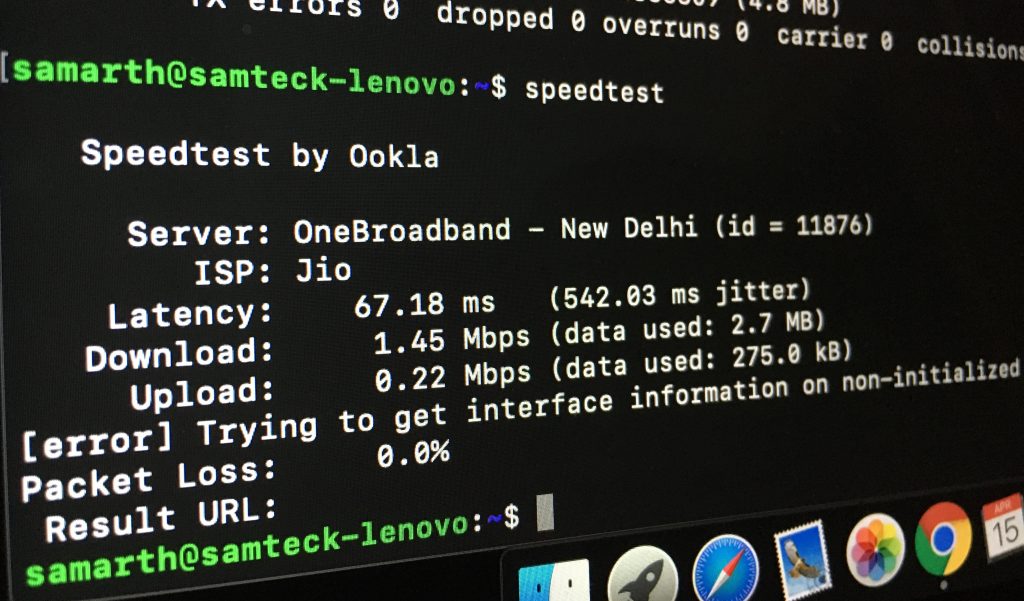
Follow below steps to install Speedtest app from Terminal
Execute below commands in you terminal window. These commands will add ookla (speedtest) repo mirror to your apt-get package manager list.
-
sudo apt-get install gnupg1 apt-transport-https dirmngrexport INSTALL_KEY=379CE192D401AB61sudo apt-key adv --keyserver keyserver.ubuntu.com --recv-keys $INSTALL_KEYecho "deb https://ookla.bintray.com/debian generic main" | sudo tee /etc/apt/sources.list.d/speedtest.listsudo apt-get updatesudo apt-get install speedtest
After the installation just run “speedtest” command, it will automatically choose the best server for testing and display the results.