USB is the universally accepted port these days, and if you are into Microprocessor Programming you must be dealing with Serial communication to communicate with your device. There are always USB-TTL adapters available for Serial communication but sometimes we are in a dire need of these adapters but can’t find it. Or for some other reason, we need a USB to serial converter. Here we will learn how to use Arduino as a USB Serial converter. I always use this method to communicate with an ESP8266 module.
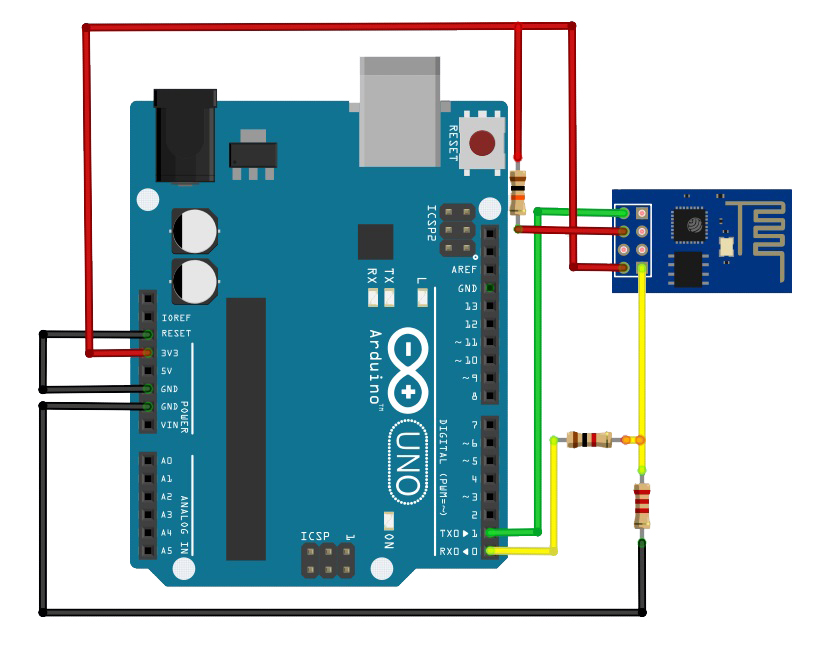
The Arduino act as a USB serial bridge between the computer’s USB port and the MCU’s serial port. The Arduino UNO has its own FTDI chip whose function is to convert TTL signal levels to USB. This is why you can communicate with the board serially using a USB cable and the Serial Monitor feature of the Arduino IDE. Here are 3 methods to do this let us have a look-
Method 1: Short Reset and GND of Arduino to Bypass Microcontroller
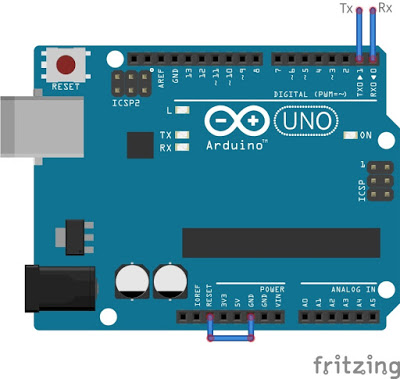
Method 2: Remove Atmel chip (Risky)

Method 3: Code your Arduino
void setup(){ pinMode(0,INPUT); pinMode(1,INPUT); } void loop() {
Use any of this method to use Arduino as a USB-TTL adapter. I always use the first method as you don’t have to take risk of pin breaking while removing the MCU or flashing additional firmware to use it.
